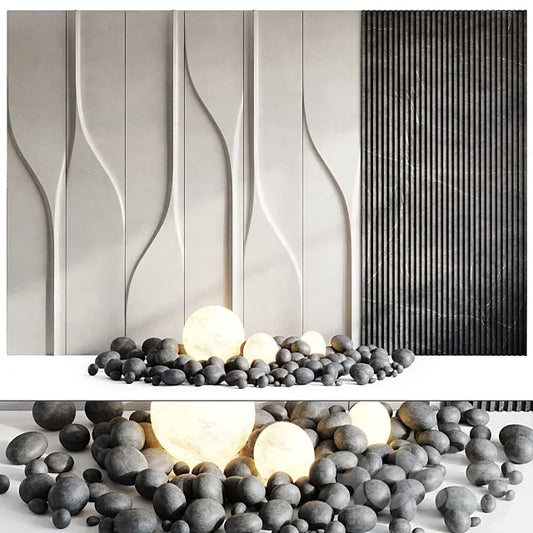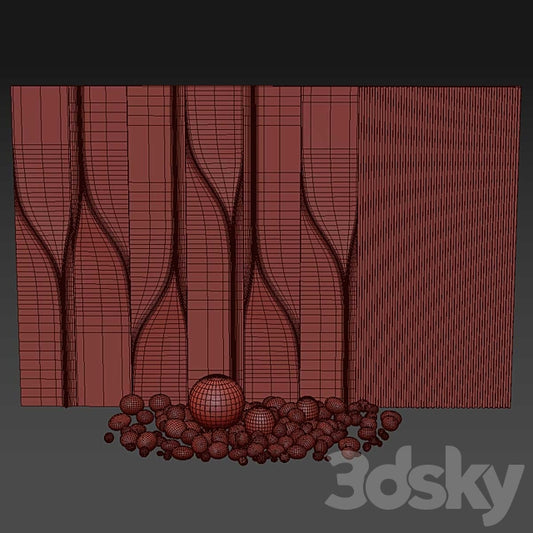Unlock the Secrets of 3D Modeling for Stunning 3D Prints
3D printing has opened up an endless world of creativity, allowing hobbyists, designers, and engineers to bring digital models to life in physical form. Yet, the true magic of stunning 3D prints lies not just in the printer itself, but in the 3D modeling process that defines every curve, edge, and detail of your design.
In this blog, we’ll unravel the secrets of 3D modeling that can elevate your prints from basic prototypes to jaw-dropping creations.
Why 3D Modeling Matters for Printing
Think of 3D modeling as the foundation of a house. If the design isn’t accurate or optimized, the final print will fail—no matter how good the printer is. A well-crafted 3D model ensures:
-
Strong structures that don’t collapse during printing.
-
Smooth surfaces that require little post-processing.
-
Perfectly scaled, functional parts that fit together seamlessly.
With the right modeling strategies in hand, you’ll not only avoid common pitfalls but also gain creative freedom to build anything you imagine.
Choosing the Right 3D Modeling Software
The software you use sets the tone for your design process. Some popular options include:
-
TinkerCAD – Beginner-friendly, browser-based, great for simple projects.
-
Fusion 360 – Ideal for engineers and product designers who need precision.
-
Blender – Perfect for artists creating detailed, organic designs.
-
ZBrush – Best for sculpting highly detailed characters, props, or figurines.
Each tool has its learning curve, but your choice should depend on whether you’re prioritizing functionality, aesthetics, or both.
Design with Printing in Mind
Great modeling isn’t just about how the design looks on the screen—it’s about how it will print in real life. Keep these core principles in mind:
-
Wall Thickness: Too thin, and parts may snap. Too thick, and you’ll waste material. Aim for a balance based on your printer type.
-
Overhangs & Supports: Avoid angles steeper than 45° unless you’re prepared for supports, which increase print time and cleanup.
-
Orientation: Position your model strategically to optimize strength and surface finish.
-
Tolerance & Fit: If your design has moving parts, leave just enough space for pieces to fit snugly without fusing together.
Adding Detail Without Overloading
High-resolution models look amazing but can overwhelm your printer if not optimized. The trick is to add detail where it matters most—visible surfaces and key design elements. Simplify hidden or internal parts of the model to save time and material without sacrificing beauty.
Post-Processing Potential
3D modeling doesn’t stop at the printer bed. You can design with finishing processes in mind:
-
Create smooth surfaces that are easier to sand or paint.
-
Add features for assembly, like alignment pegs or snap fits.
-
Think about modular designs so parts can be printed separately and combined later.
Practice and Experimentation
The real secret? Practice and experimentation. Mastery in 3D modeling comes from making mistakes, tweaking designs, and pushing creative boundaries. Start small, refine your skills, and gradually take on more complex projects.
Unlocking the secrets of 3D modeling is about blending creativity with technical know-how. With the right tools, design principles, and a willingness to experiment, you can transform your 3D prints into stunning works of art or functional tools that amaze everyone.